MOC Overview
Frontline Data solutions' Management of Change (MOC) module is a web-based collaboration an workflow software designed to manage changes systematically in process chemicals, technology, equipment, facilities or procedures. The module significantly reduces the administrative overhead of assigning, tracking, reporting and following-up on approvals, tasks, checklists, action items and training required to implement changes in regulated and non-regulated processes in an enterprise environment.
About the Management of Change (MOC) Workflow
The MOC workflow has been created with the three concepts below.
- A change is managed in collaboration.
- Changes are submitted, conceptualized, evaluated, reviewed, approved and implemented by many people.
- The change process can be broken down into 8 simple, logical stages (3 are optional) outlined below in the diagram.
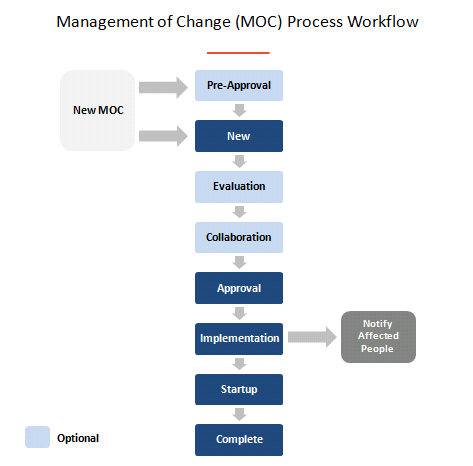
About MOC Stages
All MOC users play one or more roles throughout the life cycle of the MOC. The MOC module tracks the progression of an MOC through the stages, actions taken, comments entered and forms completed by role players. At each stage, industry standard MOC practices are enforced and e-mail notifications to role players are sent out to ensure they complete their tasks in a timely manner.
The MOC stages and role players are listed below.
|
Stage Name |
Role Players |
|
Pre -Approval (Optional) |
Any User - submit MOC Pre-Approver(s) |
|
New (Originate) |
Originator |
|
Evaluation (Optional) |
Evaluator(s) |
|
Collaboration (Optional) |
Collaborator(s) |
|
Approval |
Approver(s) |
|
Implementation |
Implementer(s) |
|
Startup |
Implementation Manager |
|
Complete (Close-Out) |
Originator |
About MOC Tasks
As the MOC moves through the different stages, tasks are assigned to role players.
The MOC tasks and the role player responsible for each task is listed below with the minimum task for any MOC bolded.
|
Task |
Role Player Task is Assigned to... |
|
Pre -Approval |
Pre-Approver(s) |
|
Start Evaluation |
Originator |
|
Evaluate |
Evaluator(s) |
|
Start Collaboration |
Originator |
|
Collaborate |
Collaborator(s) |
|
Start Approval |
Originator |
|
Approval |
Approver(s) |
|
Implementation |
Implementer(s) |
|
Startup |
Implementation Manager |
|
Complete (Close-Out) |
Originator |
MOC Basic Concepts
- MOC Forms - MOC forms or checklist can be used to facilitate the completion of evaluation or implementation requirement tasks. Administrators with the MOC Power User permission can use the built in online form builder to create electronic forms that can be tracked and reported on by the MOC module. The online forms can be built to mimic the paper version of the form by using a variety of available data entry field types, field formats, field labels, and data types. Forms that are commonly created electronically and used in the MOC module include hazard analysis, degree and significance of change, or PSSR.
- Action Items - Action items for the MOC module can be pre-defined or created from the evaluation or implementation requirement forms. Pre-defined action items are added automatically to the MOC when certain options are selected on the form. Action items are assigned to users on their Frontline desktop in the Action Items tab.
- Send Notice to Affected People - The Send Notice requirement is a manadatory implementation requirement for all MOCs to notified users of the MOC or the change. Users that receive the notice must acknowledge (sign-off) that they have reviewed the MOC Summary. The MOC cannot be completed (closed-out) until all sign-off have been completed.
- Integration with EHS Suite - The MOC module utlizes the same Frontline desktop interface as the Learning Management System (LMS) module and Action Tracking module. Action items assigned from requirement forms are can be tracked and updated from the ACT > Action Items folder. The Send Notice to affected people generates a training item that can be tracked and updated from the LMS > Curriculum > Training Items folder.
- User Desktop- Users will utilize their Frontline desktop to complete MOC tasks, view MOC status, and view MOC participation. The same desktop is used for both the LMS and ACT modules as well, users will be able to complete all training requirements, action items, or event tasks from the Training Items, Action Items or Events tabs.